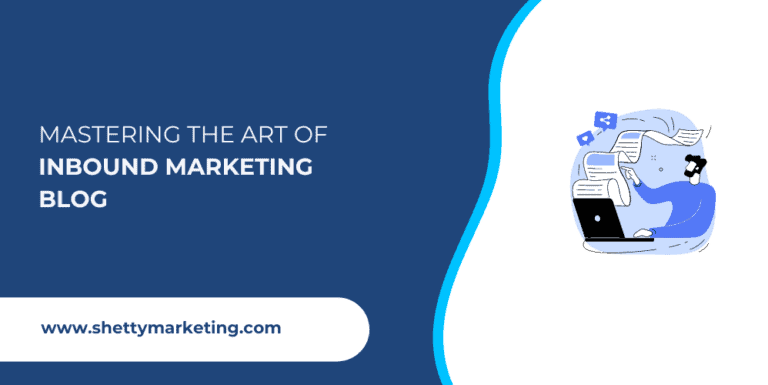A simple-looking website with a few pages can cost between $400 and $1000 for a small business, and a complicated website with several pages can cost between $5000 and $80,000.
The average cost of building a small website depends on three primary factors, namely the number of pages required, the web design, and the functionality of the site.
For many small businesses, a website with minimal features is enough.
Most small businesses opt for a CMS like WordPress and a page builder to create their websites.
According to a survey by Enlyft, 70% of WordPress users are small enterprises, with 8% being major corporations and 16% being mid-sized.
That’s because the average cost of hosting a WordPress website and creating it with a page builder is fairly affordable for a small business. I’ll be discussing more about this in the upcoming sections.
How much does it cost to build a website using WordPress?
The cost of a WordPress website is based on the amount spent on its components.
A WordPress website requires four key components: a CMS, website hosting, a domain name, a theme, and some plugins. Let’s look at the cost of each component.
| Component (Recommendation) | Price |
| CMS (WordPress) | Free of Cost |
| Hosting Provider (NameCheap) | $2.51 -$4.62 per month |
| Domain Name (NameCheap) | $2 – $20 Yearly |
| Theme (GeneratorPress) | Free / $59 Yearly |
| Plugins ( Elementor + RankMath + WP Rocket) | $99 Yearly + $5.75 Monthly + $59 Yearly |
Let me break down each component for you.
1. WordPress is the content management system (CMS) for your website.
2. Your website will be stored with your web host.
3. A domain name is essentially the address provided to your website.
4. Plugins and themes are what allow you to create a company website.
As you can see, it is not very expensive to create a website for a small business.
What is the best website builder for a small business? (2 tools you need for a great website design)
WordPress is the best website builder for small businesses. It contains enough features that might assist you in creating a simple website with less bells and whistles.
Even if you don’t have experience with website development, you can create and manage your website with ease.
You can create and manage websites effortlessly with the introduction of Gutenberg, a user-friendly content block editor. It has easy-to-use drag-and-drop features that can make web page creation a breeze for you.

If you want to get a little creative design-wise and take it up a notch, I recommend installing Elementor. Elementor is an advanced page builder plugin that can work alongside WordPress.
It has better drag-and-drop blocks compared to Gutenberg. I love it due to its compatibility with other third-party applications including WordPress.
For example, if you have an e-commerce store and want to add a mega menu, a Lottie file (animation), or a search filter, you can do so using Elementor’s addons. Most of these add-ons are reasonably priced and are compatible with Elementor.
The combination of WordPress with Elementor is rather widespread in the internet world. Even though I’ve seen a few complaints about Elementor, I like using it.
A single or multi-page simple website for small businesses?
A single-page website is a good choice for small businesses that have limited content or want to emphasize a single message.
If you want to provide a clear, concise message to your prospects.
A single page can also be a more affordable option since it requires fewer pages and less development time.
In fact, Elementor’s free version offers many templates that you can use to build a single-page website.
If you are into wedding planning, photography, and restaurant business, then a single-page website would be perfect for you.
A multi-page website, on the other hand, offers more space for businesses to showcase their products or services, as well as other essential information.
If you have a lot of content and product pages to share, such as blog posts, news, and other updates, then go for a multi-page website.
Multi-page websites also offer better search engine optimization, which can help your website rank higher in search results. However, they can be more expensive to build and require ongoing maintenance to keep all the pages up to date.
Read more: How to drive organic traffic to a business website in 2024
Multi-page websites are commonly used by businesses that sell products, such as online stores, as well as businesses that need to convey detailed information, such as universities and large corporations.
How much does it cost to hire a professional to build a small business website? (Learn how to get website design done at a low price)
It costs around $3000 to $10,000 to hire a professional to build your small business website.
If your goal is to get a website that helps you reach your bottom line with fewer prerequisites, you can hire a WordPress developer on Upwork.
However, if you require a website with a custom theme, custom plugins, and specific functionalities, you need to search for web designers or web developers who will charge you roughly $10,000.
If it is still too pricey for you, consider hiring freelancers from South Asian nations such as India and Pakistan.
The freelancers there are not only efficient but also reasonably priced. You may find these WordPress Developers on Upwork for a very modest hourly wage.
Working with South Asians, however, might be problematic at times due to communication issues. It could be a time zone difference or a language barrier. However, they can get the job done.
Is it worth having a website for a small business?
A small business website is definitely worth the investment. This platform allows you to effortlessly convert prospects into clients even while you’re asleep.
Imagine it as your virtual salesperson, available around the clock.
Simply redirect traffic to your website using various methods like search traffic, paid traffic, and social media traffic. The website with a visually appealing design and persuasive content can effectively convert incoming traffic.
Your website can serve as more than just a source of information about your offerings; it can also enhance your credibility.
Many potential customers tend to search for your brand online when they hear about it from someone else. Your website would be the first platform they visit. The testimonials, social proof, and reviews on the website have a significant impact on your prospect’s purchasing decision.
Finally, it’s important to have an online presence in order to remain competitive in the market.
If you don’t have a website, you’re not taking advantage of the potential customers and the chance to display your products and services online.
How much does it cost to maintain a website for a small business? (Small business website costs under $600)
Maintaining a website can cost around $100 to $600 per month. If you want to build your site and maintain it yourself, then you just have to pay for some really good plugins like UpdraftPlus, Wordfence Security, and WP Rocket. If in case you don’t have the time for it, you can pay a professional web designer for website maintenance.
Creating backups of your website is essential.
In case your website crashes, and you don’t have a website designer or developer to have your back, then you can simply go to the WordPress dashboard settings and restore your website with one click.
To make your website create automated backups, you can install a plugin like UpdraftPlus. The free version is available, but there is also a paid version that costs $70 for two websites.
Also, it’s important to consider the security of the website. Government and bank sites are frequently targeted by hackers, despite having the most stringent security measures in place. However, it tends to attract experienced individuals who can gain unauthorized access.
Although your WordPress website may not receive as much attention as a highly authoritative site, it is still susceptible to being targeted by hackers.
For safety, you can install a plugin like Wordfence Security. There is a free version, but the premium capabilities start at $119 per year.
Remember, maintaining a website involves more than just adding content and automating tasks using plugins. You also need to update plugins and fix errors. These tasks are not only time-consuming but also require the expertise of a professional web designer or a developer.
Lastly, you might need a plugin like WP Rocket to optimize the performance of your website. While it’s not free like its alternatives (WP super cache, W3 Total Cache), it offers multiple functionalities that can improve your website’s performance.
In conclusion, maintaining a website can be costly, but it’s necessary to ensure its security, backup, and optimum performance. Hiring someone to take care of these tasks can free up your time to focus on your
Other Frequently Asked Questions
Is website design and development the same?
Website designers focus on creating the visual appearance of a website, while developers ensure that the website is fully functional. Web design and development go hand in hand.
If you’re looking for a straightforward and minimalist website with limited features, it’s a good idea to consider hiring a professional web designer.
For instance, if you run a restaurant and simply want to showcase the menu, share some photos of your place, and provide the address, a web designer would be the ideal professional to assist you.
The designer can create a WordPress website for you at an affordable cost.
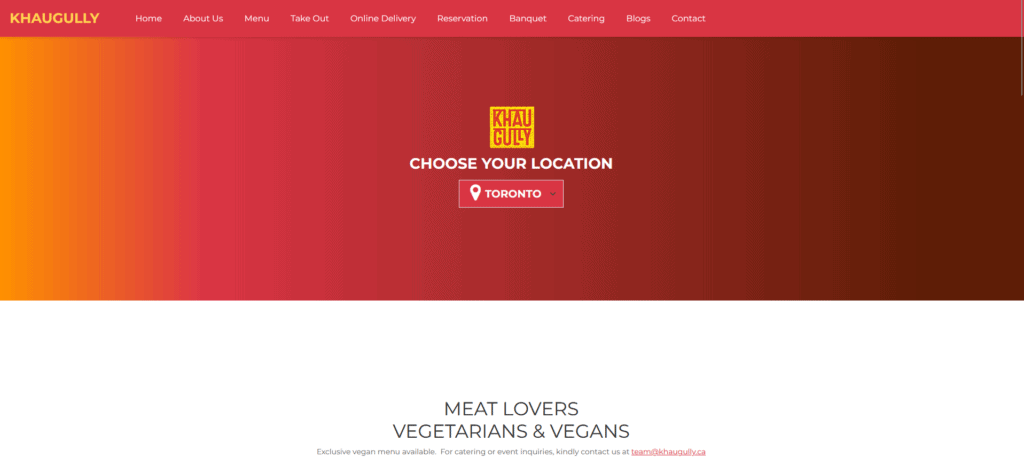
On the other hand, if you manage a sophisticated online store that sells plushies in various locations, it may be beneficial to consider hiring a designer and a developer.
E-commerce websites are quite complex, with numerous pages and intricate functionalities. While a web designer can assist you with the visual appearance of your e-commerce website, a professional website developer can handle the complex operations of the website.
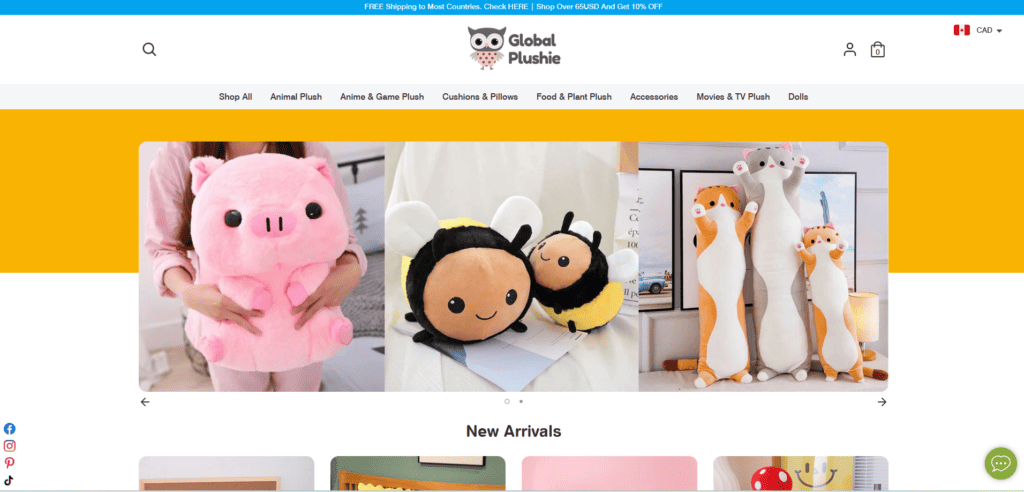
A well-designed and functional website can effectively convert potential customers, while search engine optimization can play a crucial role in driving those customers to the site.
So, It would be wise to consider including SEO in your budget for your website.
What is the average cost of WordPress website maintenance + SEO for a small business?
The average cost for maintaining a WordPress website, including search engine optimization, for a small business is approximately $15000 per month.
As I said before, maintaining a WordPress site can run you anywhere from $100 to $600 per month. However, SEO is a completely separate service.
SEO packages can vary depending on the specific industry. Some locations or niches have a significant amount of competition, requiring a considerable amount of effort. On the other hand, certain local businesses may only require minimal SEO efforts.
Related : How to find a good SEO expert ( and how to avoid bad ones)
I recommend hiring a digital marketer who can handle the maintenance and optimization of your website for search engines; Provided that your small business website isn’t too complex in terms of functionality.
Many digital marketers in the industry are familiar with WordPress, and have a solid understanding of SEO. The only drawback of most marketers is that they lack web development skills.
Nevertheless, you can find digital marketers on the same platform where you hire web designers or developers, Upwork.
An experienced digital marketer on UpWork can help you with the maintenance and optimization of your WordPress website for the search engine, all at an affordable price.
How many hours does it take to build a website?
Custom coding can take up to 350 hours due to its intricate nature while building a website using a page builder can take around 40 hours due to its easy drag-and-drop functionality.
For me, I like to use a page builder to create a website and then enhance it with some custom CSS code.
This method is really efficient and gives you more freedom to be creative with your designs.
Using a page builder, you can effortlessly create a polished website even if you don’t have any coding experience.
On the other hand, incorporating custom CSS code can add a distinct and individualized flair to your website. Elementor makes it convenient for you to add custom CSS through its settings.
When it comes to cost, using a page builder to build a website is usually more budget-friendly compared to custom coding.
Page builders typically offer a range of pre-designed templates and themes that can be easily customized to match your brand. Custom coding, on the other hand, requires a development team and can be quite expensive, as mentioned earlier.
Ultimately, the duration of website development for a small business can differ. However, utilizing a page builder alongside personalized CSS code can be a cost-effective and efficient way to create a distinctive and polished website.
Can a business survive without a website?
It’s hard for a business to survive without a website.
With the rapid growth of e-commerce and online shopping habits, business owners without websites are limiting themselves to potential customers who prefer to shop online or do their research on products and services before making a purchase.
Not having a website can lead to a small business becoming obsolete in the market. As consumers become more accustomed to the convenience of online shopping, they are likely to overlook businesses without a website and opt for ones that provide them with that option.
This means that a small business without a website is limiting its potential customer base and potentially harming its long-term sustainability.
Even big businesses such as Toys’ R’ Us, Circuit City, and Blockbuster have failed due to a lack of an effective online presence.
These companies failed to adapt to the changing market and consumer preferences. Toys’ R’ Us failed to keep up with online retailers like Amazon and Walmart and ultimately filed for bankruptcy. Circuit City’s failure to implement an effective online store led to its closure.
Blockbuster failed to invest in online movie streaming and was eventually taken over by Netflix.
Therefore, a business can become vulnerable to becoming obsolete without a website.
To remain competitive and relevant in today’s market, it is essential to invest in website content that provides customers with easy access to products and services, establishes a strong online presence, and supports business growth.
Conclusion
Building a website for a small business in 2024 just got easier for business owners like you. You can do it yourself with a CMS like WordPress or hire a web designer or a developer to do it.
But remember, having just a business website won’t take you anywhere. Have it optimized for the search engine, invest in ads, and promote it on online platforms.
I hope you found this blog informative. Feel free to check out my other blogs for more insights on business marketing.
Related: Average marketing cost for a small business: What should be your marketing budget?