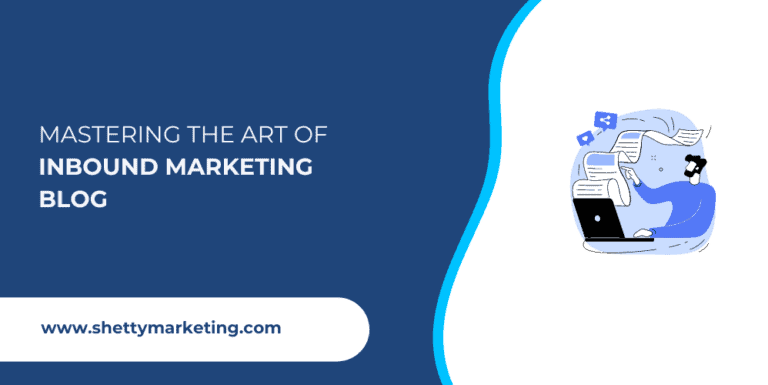As a small business owner, you might think AI marketing is all about using tools like Chat GPT.
But, believe me, there’s a lot more to it than that.
Don’t worry, I’m not talking about those tools that are hyped up by marketers for hefty affiliate commissions – no, not at all.
In fact, in this blog, I’m going to shed some light on a few AI-powered tools that could seriously revamp your small business.
Hygen.ai (Use AI to create a clone of yourself)

Hygen.ai is a real gem for small business owners who are just too busy to create marketing or sales videos.
With this tool, you don’t have to worry about finding the time to sit down and create a video. All you need is a script, and voila, you can have an AI version of yourself doing all the work for you.
When I first created an account, I was taken to a home screen filled with a variety of avatars to choose from. I picked an avatar, added my script and was ready to roll.
At first, I was a bit skeptical because I couldn’t see the avatar speaking in the preview mode. There was no way for me to tell if there was proper lip-syncing or not until I hit submit.
But, boy, was I blown away by the results! The output was just amazing. The avatar had perfect lip-syncing, and I couldn’t have been happier.
If you want to create a clone of yourself, it’s super easy. Just go to the ‘Video Avatar’ option on the left tab, and then pick the ‘My Avatar’ option in the main screen. From there, you’ll be taken to a page with instructions to follow. I’d recommend using a smartphone to record rather than a webcam.
In just a few minutes, you can have a custom avatar ready to go. This tool is perfect for creating marketing videos, personalized videos, or even internal educational videos. The possibilities with Hygen.ai are truly limitless.
Invideo.ai (Best AI marketing tool to create videos)
With Invideo.ai, you’re able to effortlessly create captivating videos using just a script, voiceover, and video footage.

You just enter simple prompts and dig into the details.
For instance, you could detail the top cities in Northern Ontario, backed by data. The smart AI, fed with your information, then crafts a customizable video complete with an AI-generated voiceover.
Don’t worry, you’re not stuck with what the AI gives you. You’re free to tweak the script or swap out video content to make it truly your own.
And if you’re at a loss for what to add, there’s a solution for that too!
You can turn to ChatGPT, available right within the interface, to help you out.
The cherry on top? The ‘Voices’ feature. Just click on the sandwich bar on the left, select ‘Voices’, and you can create a digital clone of your own voice by uploading a recording.
Then, simply type something like ‘Use [Your Name]’s voice’ while writing a prompt, and the smart Invideo AI will understand and execute.
All these incredible features come at a starting price of just $20. It’s a steal when you consider the potential impact on your small business.
Piktochart (AI tool for creating infographics within minutes)
With Piktochart, you can effortlessly convert your text prompts into captivating infographics.

All you need to do is sign up using your Google account, and you’ll gain access to this innovative tool. Once you’re in, just select the “Piktochart AI” option on the left side to start utilizing their AI feature.
Here’s where the magic happens.
Simply enter a prompt and watch as the tool crafts a professional infographic in minutes. But it doesn’t stop there. With Piktochart, you’re not just stuck with a generic design. You’ve got the power to customize the infographic to match your unique needs.
Spruce it up with photos, illustrations, charts, icons, and more, all available within the tool. You don’t have to waste time hunting for these elements on the web. It’s all right there at your fingertips.
If your business is in the travel or e-commerce sectors, Piktochart can be a game-changer.
It’s capable of saving you mountains of time, allowing you to focus on what you do best. So, let AI do the heavy lifting and create stunning infographics in minutes with Piktochart.
Copy.AI (The only AI marketing tool you need for content generation)
Let me introduce you to Copy.ai. This isn’t just any old AI-powered tool, it’s a standout performer in the crowded market.
This beauty allows you to create customized content like no other tool out there. And what’s more, it’s got a plethora of templates and tools that make writing content a breeze.
Picture this, you need to create an email copy. All you’ve got to do is head over to the templates and pick one that fits your needs. Cold email? Check. Event recap email? Double check. The options are endless.
Want more control? No problem. The ‘Chat’ feature works just like ChatGPT. You’ll find a ‘Browse Prompts’ option that lets you create a prompt with templates specific to your case.
Starting from scratch or using a template, the choice is yours. If you’re a blogger, you’ll love the ‘Blog Post Wizard’. It lets you choose the tone of your writing and even includes keywords for SEO purposes.
This tool even helps you craft an outline and talking points, making your job even easier. Under ‘Tools’, you’ll find options to create content for specific sections. Need a blog intro? Just feed in the specifics, choose a tone, and voila – you’ve got a top-notch intro.
And let’s not forget about organization. The ‘Projects’ tab lets you keep all your works in order. The ‘Infobase’ feature is a gem, letting you upload files with valuable insights in PDF or doc format.
Imagine using these insights in your templates to create content that makes you look like a thought leader. You could quickly whip up a LinkedIn post that wows your followers.
In essence, Copy.ai is your one-stop-shop for all things content. Give it a shot, and watch your small business thrive.
Frase (My personal favorite AI-powered SEO content writing tool)

Can you believe no one’s mentioned just how fantastic Frase is?
Essentially, Frase is an AI-powered content writing tool, quite like Copy.ai. Although, it has a little twist – Frase allows you to craft content specifically for search engines!
It’s loaded with SEO and AI tools that can help you whip up a blog post in no time. Plus, it’s easy to refer to factual information within the interface itself, thanks to the stats, news, and wiki tabs on the top right side of the interface.
What’s more, Frase can even help you quickly build an outline within minutes using AI.
It has this incredibly handy ‘optimize’ feature that aids in optimizing your website for search engines by identifying the most common topics on the search engine results page for a specific search term.
My absolute favorite feature is the ‘Ai tools’ which gives you access to their native templates and community-built templates – which, by the way, are way better than the native ones.
Plus, there’s a chat functionality that’s quite similar to ChatGPT.
Now, Frase recently rolled out Frase 2.0, which is still in beta. It supposedly offers an even more streamlined process for creating content. I’ll be honest, I’m not entirely sold on the new interface yet, but let’s see, they might improve it soon.
Still, the original Frase interface is pretty impressive. If SEO is your main source of traffic, I’d definitely recommend giving it a whirl.
Dorik (Next big thing in web design automation)
When it comes to AI and web design, I’ve always been a bit skeptical.
As a marketer, I’ve relied on Elementor and WordPress to build dynamic websites and didn’t really see the need for an AI-powered tool. However, curiosity got the better of me and I decided to give a few AI-powered website builders a shot.
I started with Wix, but I was left feeling a bit underwhelmed. The AI feature just didn’t deliver the kind of output I was hoping for. That’s when a friend introduced me to Dorik.
Now, I wasn’t about to shell out money for something I wasn’t even sure I needed, so my friend, who had a lifetime deal with Dorik, gave me a walkthrough of the platform.
I was pretty impressed with how straightforward the whole process was. All my friend did was enter the website name, describe the business and the kind of web design he had in mind. Before we knew it, Dorik had created a website for him.
What really caught my attention was the level of customization Dorik offered. If you didn’t like a particular web section, you could simply redesign it and regenerate the content. It even had a feature called ‘AI quick style’, which suggested fonts and color palettes.
But the features didn’t stop there. If you weren’t happy with the images, you could generate new ones using AI. And, just like all the other AI marketing tools I’ve tried, Dorik lets you customize your website’s look to suit your taste.
Overall, I found Dorik to be a pretty handy tool for small businesses looking for a quick and easy way to build a professional website. It’s certainly something I’ll be keeping an eye on.
Write descriptive, engaging and informative content in simple English. Follow the flow of sentences in the background information. Maintain coherence and cohesion.
Plerdy
Plerdy is one of the marketing tools that I have personally used and found to be incredibly beneficial for small businesses.
On the surface, Plerdy is a conversion rate optimization tool, equipped with heatmap and session-tracking capabilities. These features alone have made my data analysis a breeze and significantly improved my website’s conversion rates.
But it doesn’t stop there. Plerdy also offers other features that I’ve not tapped into fully, like web-page event tracking, which allows you to monitor what’s happening on your website.
It also offers the ability to track customer journeys on your site, giving you a clearer picture of the paths your customers take, and where you might be losing them.
One feature that I found particularly useful is the A/B split testing. It enables you to compare different versions of a webpage to determine which performs better. This can provide you with concrete data and eliminate the guesswork in your marketing decisions.
Plerdy also offers SEO capabilities, making it a comprehensive tool for your digital marketing needs.
But the cherry on top is the recently introduced AI UX assistant feature.
This feature utilizes the power of AI to provide recommendations based on the data gathered through the heatmap and session tracking capabilities.
It’s like having your own personal data analyst, providing you with actionable insights and saving you valuable time.
In a nutshell, Plerdy is more than just a conversion rate optimization tool. It’s a comprehensive AI marketing tool that can save you time, provide you with actionable insights, and help you boost your small business’s online presence and performance.
Final Say
So there you have it, these tools should be able to help you whip up various types of content for your small business in no time at all.
You don’t need a whole team, just one person who’s savvy enough to make the most of the AI assistance these tools provide.
Keep following my blog for more helpful insights into small business marketing. With the right tools and strategies, your business can reach new heights.