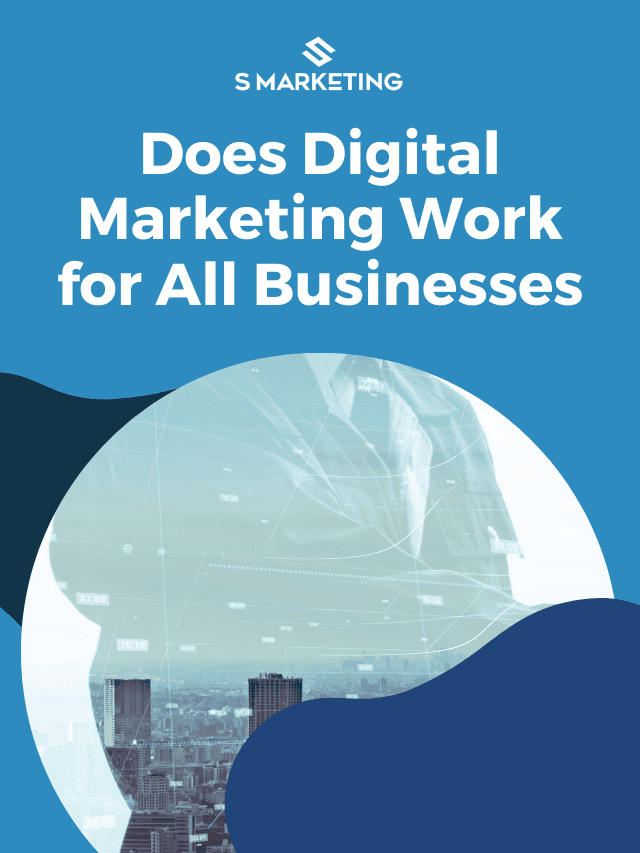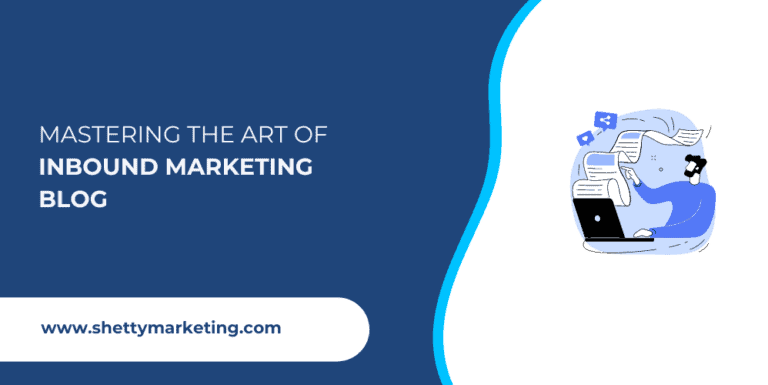You can advertise your business on Google for free through Google Discover, Google Stories, Google My Business, Google Maps, and collaboration.
But there’s a catch.
Even though it’s free, you’ll have to invest a lot of time creating, optimizing, and sharing content on these platforms.
In the following sections, I’ll explain how to use the above-mentioned platforms to reap its benefits. Let’s get started with Google Discover.
1. Google Discover (A lesser-known way to get free advertising)
Not everyone knows about this, but Google Discover can drive a significant amount of free traffic to your business website.
Google Discover is a newsfeed that appears when you open the homepage of the Google app. You can also view it on the mobile browser by opening google.com.
On the Google feed, you’ll find articles or videos that match your interests. Here’s an example of what it could look like.

Your business articles or videos that you’ve uploaded on your WordPress site can appear on the Discover feeds of your potential customers.
It’s worth noting that the content shown to your prospects can also be tailored to their specific location.
One way to accomplish this is by generating content that focuses on a specific location.
For example, a topic like “Is Thunder Bay an ideal city for students” could appear in the feed of a prospect interested in this information.
How to optimize content for Google Discover
First of all. To appear in the Google Discover feed, your business website (most likely a WordPress website) must include blog posts.
Next, you will have to do the following:
1. Upload a featured image that is 1200 pixels wide. It is required by the Google Discover policy.
2. Make sure to add the meta tag called “Max Image Preview” to make your featured image pop out in Google Discover.
The tag tells Google what size featured image to show in the Discover feed.
If you use a plugin like RankMath in your WordPress site, you can add the tag easily. Follow the steps in the GIF below.

In case you don’t have the RankMath plugin. Watch the below videos to learn how to add the tag manually :
3. Another thing to keep in mind is that Google discourages the usage of clickbait titles.
So, possibly, you can’t write headlines like “This secret trick will make you look like Selena”. Instead, you must be straightforward with the title.
In this case, the title “How to Look Beautiful in Three Simple Steps” would be approved for Google Discover.
4. Adding schema markup improves Google Discover’s understanding of your content.
Even though Google does not explicitly recommend this suggestion, it is a good practice to make it easier for Google bots to navigate your content and comprehend the context.
You can add the Schema Markup easily using tools such as RankMath.

5. Lastly, you should have expertise in your field.
A business owner needs to understand the industry in which they operate.
Google checks into this using their EEAT criteria. EEAT stands for Expertise, Authority, and Trustworthiness.
However, if you work in a light-hearted industry such as gardening, knitting, or plushies, you do not need to prove your expertise. If you work in finance, banking, or healthcare, you may need to demonstrate your expertise to Google.
Learn more: What is Google E-E-A-T? How To Demonstrate First-Hand Experience
2. Google Stories (Use Google to promote your vertical content)
Google Web Stories Appear in Google Search, Google Discover, and Google Images.
It is presented in a carousel manner, similar to YouTube’s shorts. It can sometimes be a stand-alone post in a vertical format. This is an additional feature of Google Discover that can drive more traffic to your website.
Not many people know this, but the goal of Google Stories is to assist users in making content more digestible. As a result, they receive content in the form of a video rather than words.
You may add web stories to WordPress by uploading or installing an official Google plug-in called Web Stories.

After you install the plug-in, you will notice the “Stories” tab on the left side of the screen; click on it. You should be able to select the “add new story” option. Click on it.
You’ll be led to an interface where you can create web stories. You can make a slideshow, a carousel post, or a short video. The UI is very intuitive, and there are some options to experiment with.
When you’ve finalized your Google web story, click the publish button.
Here comes the most crucial part. Go to the “document” tab on the left, scroll down, and you should find the Permalink for the web story. Now, add the link to the relevant blog post service Pages or homepage.
To do so, enter the code below.
<iframe height=”550px” width=”auto” src=”YOURWEBSTORYLINK”></iframe>.
Simply copy and paste this code into an HTML or short-form block. These blocks are normally found in the page builder that you use. Once you’ve done that, Google Discover should be able to find your web story.
3. Google My Business (List your business and promote it on Google for free)

Everyone benefits from having a Google My Business profile! Simply because it operates based on the proximity of the searcher.
If you’re looking for SEO services in Seattle, chances are you’ll come across a local SEO agency based in the area. Sure, the agency will require a solid profile to appear at the top.
But on the bright side, the agency will have to compete with only a few agencies in the area. Compared to organic search results, the competition is low and you get a lot of clients. You may stand out even more by having a distinct USP.
To create a Google My Business profile, visit google.com/business first.
Step 1: Simply click on the “Manage Now” button.
Step 2: You’ll come across a screen that will ask you to create a business name. Make sure that you’re signed in to your Google account.
If you see your profile name appearing in the top right corner of the screen, you are good.
Step 3: In the next step, you have to enter your business name.
In some cases, you might discover that it already appears in Google. If that’s the case, you can simply go to Google Maps and find your business.
After locating it, head over to the section where your phone number and other information are listed. There, you’ll come across an option labeled “Claim this business”.
After clicking on it, you’ll be directed to a new tab where you can claim your own business.
Let’s say that nothing appeared when you typed in your company name, then you’ll have to enter a business name and proceed.
Step 4: Once you’ve finished coming up with a business name, you’ll usually have three choices to consider. Retail online store, local store, service business. Pick the suitable option.
Step 5: Alright, let’s move on to selecting the category, which is an important step in the whole process.
Select the category that best describes your business. After finishing this step, you’ll be able to choose the places where your businesses are situated. Lastly, add your phone number and website.
Oh, just a quick heads up, you’ll need to verify your address. Google will send you a postcard with a code to your given address. You need to enter the code to verify your GMB profile.
Step 6: Now for basic optimization, include all the necessary information about your services, business hours, and description of your business.
There’s no need to go overboard with the keywords in the description, services, and business name. Keep it simple. Just include the keywords wherever it’s necessary.
Also, feel free to add as many images as you want. Whenever someone looks for your service on Google, it will show up in Google Maps and your Google My Business profile. It will create a good impression of your business.
After the optimization is done, you should be in a good position to use the GMB profile.
However, you won’t be able to view the listing on the search engine results page until Google verifies it. Just hang tight for the postcard. You’ll receive it in about 2-4 weeks.
Note: It’s probably not a good idea to use the credit offer while creating your profile. Save it for later.
Once your profile is set up, you just need to focus on two important aspects to promote your business on Google. Sharing posts and receiving reviews.
It’s a good idea to reach out to your current customers and ask for their feedback.
Use the Google My Business posts feature to enhance SEO
Google My Business also has a feature called “Posts” that lets business owners promote their products or services directly on Google search results. It’s like having a mini ad for your business!
To get started, log into your Google My Business account.
From there, click on the “Posts” tab. You can create a post by uploading a photo or video, writing a short description, and adding a call to action button.
This can be anything from “Learn more” to “Book now” to “Shop now.”

Remember to keep your post relevant and eye-catching.
Think about your target audience and what would appeal to them. Use keywords that potential customers might be searching for. And don’t forget to include a strong call to action that will encourage them to take action
Regularly sharing posts about your products or any updates about your company is a good way of showing Google that you are active. An active profile on Google My Business should receive tons of receivers.
But you don’t have to stop there. You can take it up a notch by collaborating with other businesses on Google.
4. Partner up with other businesses on Google (Learn how to promote your business through your peers)

Partnering up with other businesses in your area offers an excellent opportunity to tap into an already established customer base, while also exposing your products/services to potential new clients.
By collaborating, you can work together to create a win-win situation that benefits both parties.
So, where do you start?
First, list 5-10 local businesses on Google My Business that complement your services.
For instance, if you run a fitness center, you could partner up with a health food store to offer customers a package deal or collaborate on events. If you’re in the beauty industry, you could partner up with a nail salon, and so on.
Next, reach out to your chosen businesses via phone, email, or social media platforms to discuss possible collaborative opportunities.
You can propose partnering on events or cross-promoting each other on social media platforms. For instance, you can create an Instagram post promoting your partner’s store and vice versa.
Collaborating with other businesses on Google is a fantastic way to expand your marketing reach and build meaningful relationships.
When you work together, you can leverage each other’s strengths to create something special. Get out there and start building some partnerships!
5. Google Maps (Leverage the power of Google search)

Google Maps is not only a life-saver when you’re lost in an unfamiliar place, but it’s also a powerful tool for free advertising.
If you’re wondering how to advertise your business on Google for free, you’ll want to get cozy with Google Maps.
First things first, let’s talk about local SEO.
Google Maps is a key player in local SEO because it can make or break your business’s online presence. When someone searches for a product or service near their location, Google Maps listings are the first things they see. So, if your business isn’t showing up on Google Maps, you’re missing out on potential customers.
That’s where a Google My Business (GMB) account comes in handy. To show up on Google Maps, you need a verified Google My Business profile and a mobile-friendly website.
With Google My Business, you can manage how your business appears on Google search and maps, including your address, hours, website, photos, and more.
But wait, there’s more! Optimizing your Google Maps listing can give you multiple benefits. For instance, you can add high-quality photos and videos of your products or services to make your business stand out.
You can also create business posts to share updates, offers, or events with your target audience.
Another important thing to focus on is getting Google reviews from happy customers. These reviews can improve your search rankings and increase your credibility. Plus, you can engage with reviewers and respond to their feedback to show that you care about their experience.
To take things a step further, you can embed a Google Map on your website to make it easy for customers to find your business location. And, if you want to boost your business’ authenticity and trustworthiness, you’ll want to build local citations (i.e. online mentions of your business name, address, and phone number).
So, if you’re looking for creative marketing strategies without breaking the bank, Google Maps is your friend.
Just make sure to optimize your GMB account, add rich media content, get customer reviews, embed a map on your website, and build local citations.!
6. Business listing sites on Google (Counterparts of Google business listing)
Business listing sites are different directories where you can list your business. Some of the best examples of business listing sites are Yellow Pages & Yelp.
Creating a listing for your business can complement your presence on GMB. When your prospect searches for services or products, even the business listing sites show up in Google.
The only challenge for you is to make sure that you are consistent with business information across all sites. Information such as name, place, address, phone number, etc. For some odd reason, most businesses are very inconsistent with this.
Anyway, the more listings your business has, the better. Bear in mind that it not only increases your reach but also creates valuable backlinks to your website, which can significantly boost your search engine rankings.
Get started with listing your business on different business directories and watch your web traffic and leads soar.
Other frequently asked questions about promoting your business on Google
Below are some of the questions that business owners ask me. I thought this would be helpful to you.
How can I run ads for free?
You can run ads for free using Google’s ad credits program. With this amazing program, small and medium-sized businesses that advertise directly on Google may be eligible for ad credits to run search or display ads, all for free. Imagine being able to reach your target audience without having to spend a single penny on advertising!
But how do you qualify for this program, you might ask?
Businesses must have had active accounts since the beginning of 2019 and have advertised in 10 out of 12 months in 2019. It’s important to comply with Google’s advertising policies as well. I am assuming most of you who are reading this haven’t run any ads. So, this is why I didn’t mention it earlier.
But for those who don’t fall under this category. Then don’t wait, head to Google now and start applying for the ad credits program.
Be sure to make use of the search ads and display ads options, and stay within Google’s advertising policies to maximize your chances of eligibility. With these ads running for free, you’re sure to see an increase in relevant searches, search intent, and prospective customers. Plus, you’ll save on your marketing budget while still being able to get your business out there in a big way. What more could you want?
Do I need Google Ads for my business?
The need for Google Ads depends on your business goals and target audience.
Are they highly active online?
Do they tend to make online purchases?
If yes, then Google Ads could be your jackpot.
But how do you know if people are searching for your products? Easy – use Google’s keyword planner to verify the user search intent and the number of users looking for your products. This will help you determine the potential ROI of Google Ads for your business.

Secondly, assess your marketing budget and available resources for managing the ads. Google Ads can be a form of highly effective digital marketing but do keep in mind that it does require a good chunk of your budget and you’ll need to invest time and effort in managing the campaigns.
Next, take a closer look at your business competition and the relevancy of the keywords you plan to use.
If your competition is strongly established with a high level of search engine optimization (SEO), then Google Ads may not be a wise investment at the moment. You also need to ensure that your keywords are relevant to your business and industry, as well as what your target audience is searching for.
There’s no denying that Google Ads can be a powerful tool to boost your business online presence and help you stand out in the crowded digital marketplace.
However, the decision of whether or not to use it should be made after due consideration of these factors.
Conclusion
There you have it – a simple guide on how to advertise your business on Google for free.
We’ve discussed everything from setting up your Google My Business profile to the importance of collaborating with other businesses. Hope you found these tips helpful, now it’s time to put them into practice!